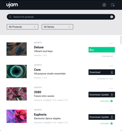能量灵魂
顺滑流动

奢华方式
这些充满生机的、温暖的味道呼吸着灵魂和温暖,富有灵感的音序和舒缓的效果器。从Neo Soul到RnB,从Top 50 Pop到Hip Hop,用舒适的氛围和幸福感对待你的曲目。
里面有什么?
完全可定制的音序器
每个音符独立 2 层
Finisher 定制 90 个预设
集成UJAM App
听觉快乐
听听用 Usynth DELUXE 制作的演示曲目,为你的下一次制作获得灵感。
精心制作
用各种年代定制声音来制作的RnB或Hip Hop mix。使用Usynth DELUXE,你可以得到从50年代中期到80年代后期的温暖的合成器质感。它内置的Finisher多重效果器可以给你带来现代感。
功能概览
Ambience: Usynth有一个内置的混响单元,设置简单,但超级灵活。从一个小的回音室到巨大的大教堂式的房间,只需选择一个Ambience预设然后调整量就行了。

键盘映射
要获得音序器部分的按键开关的详细解释,请点击键盘右边的小键盘符号。
预设
Usynth的所有三个部分,音序器、合成器和Finisher 都预装了现成的预设。只要浏览、mix和匹配,就能在几秒钟内创造出你自己的声音。
The Hard Facts
了解最新情况
注册后,我们将每隔一段时间向您发送一封电子邮件,介绍产品新闻和有用的信息。

![[Translate to Chinese (Mandarin):]](/fileadmin/_processed_/2/e/csm_euphoria-packaging-l_f7bf399fc8.jpg)