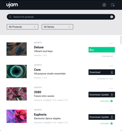Virtual Guitarist IRON
Taking a closer look at Virtual Guitarist IRON, the true rocking workhorse
JULY 1ST, 2019
Continuing with our latest video series, this time Daniel Ruczko walks you through all the key features of Virtual Guitarist IRON. From choosing one of the four guitar pickups to tweaking the feel of the guitarists performance, he takes a look at each section of the interface, giving you an overview of the instrument while demonstrating the important features explicitly.
In this walkthrough you can, among other things, learn more about how to use the Mod-wheel to control palm muting of the guitarist, which is extremely useful when building your own phrases. Create powerful riffs quickly and unleash hard and roaring power chords to offer up the gods of rock. This should set you up with enough skills to get inspired and start creating your own!
We prepared this table of contents so you can go to the section that is of interest to you:
00:36 Choosing a Preset
00:50 Guitar Pickups and Thrust Control
01:22 Amp Simulations and Drive Level
01:51 Style Section: Styles, Phrases and How to Use the Mod-Wheel
02:33 Key Section
02:53 Latch Button
03:05 Speed, Swing and Feel Control
03:57 Drop D & Doubling Button
04:35 Effect Section: Delay, Chorus and Reverb
05:25 How to Get VG IRON
If you enjoyed this Virtual Guitarist IRON walkthrough, check out the videos for our Virtual Drummer series!
Stay up to date
Sign up and we’ll send you an e-mail with product news and helpful stuff every now and then. You may unsubscribe at any time.
Defy Limits
We develop software solutions that enable people to create, consume and interact with music.