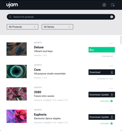Tips for Livestreaming DJ Sets and Production Breakdowns
How to start and run successful livestreams that bring you more fans, improve your production skills and go off without a hitch.
AUGUST 30TH, 2020
With concerts temporarily put on hold, livestreaming has become a more valuable avenue than ever for producers to connect with their fans and build an online audience. In this article we’ll touch on the strategies and tech that you can use to build a relationship with your fans (with as few technical glitches as possible).
Decide on a platform
Don’t spend too much time thinking about this. That said, the platform you choose to work with does matter (whether it’s Facebook Live, YouTube Live, Twitch, or maybe Twitter Live), and it largely depends on the demographics of your fanbase and their personal preference. If you discover that 90% of them want you to livestream predominantly on YouTube, that’s great. That kind of input is invaluable. When in doubt, ask, and defer to their preferences as long as they’re practical and don’t create undue stress for you.
How to structure your livestream
If the timing feels right and you’re in the mood, you can absolutely launch a livestream on a whim. But whenever possible, try to define what you want to accomplish.
For example, if you’re streaming a production session, you’re probably not going to finish the track in one sitting (unless it’s a speed-producing section, which can actually be quite fun). So you may want to define a start and endpoint to the session, or at least tell your audience clearly what your goals are in addition to having fun!
Determining a structure is easiest when you’re DJing a full set, because the structure is simply your song list plus transitions.
A simple solution is to clearly tell your fans what you plan to focus on in the livestream and ask what they’d like to hear from you--if you see common themes emerging, let those guide your structure. Just make sure it’s flexible and interactive, because it’s about your fans!
What tech do you need to livestream?
If you want to keep things as simple (and free) as possible, try OBS--it’s not perfect, but if you haven’t factored livestreaming into your budget, it works. You can use a stream key to route the video and audio feed from your computer through OBS and out to your streaming platform of choice. This can be a frustrating process, and unfortunately the quirks vary by DAW.
At a base level, you want to:
- See all your DAW windows (make sure OBS captures your plugin windows too, not just your main session window)
- See your webcam feed
- Hear the mix bus from your DAW, and
- Hear your voice
This may seem obvious--that is, until you see a thread blowing up with comments about how no one can hear you speaking! Once all that’s set, look up how to generate a stream key for your desired streaming site (this differs greatly between platforms) to get OBS and the site in sync.
Getting OBS to listen to your DAW audio output can be a little tricky, but Voxengo Recorder will be a huge help if you find yourself in a pickle. It’s a bit dated, but it’s one of the few plugins that can override the audio routing out of a DAW, which is very useful if you have an audio interface.
As far as performing is concerned, down the line you may want to invest in proper DJing tools like a digital turntable--whatever suits the way you perform and write best. Such tools get pricey, but if you want to perform live, you probably need a decent set of tools. If you want to go the quicker route, consider streaming production sessions of you working on unreleased songs--any expectations of showmanship disappear, and you can simply focus on creating music. Fans love seeing the process behind music they love, and knowing that you’re on camera can actually make you more productive since you’re accountable to an audience (just make sure that you don’t get so in the zone that you forget you have an audience!).
Watch Disclosure produce a song live, and notice how relaxed and simple it is--this is a perfect model to follow, and it’s very low-stress:
Time to go live
If you have a lot of anxiety over presenting to the internet at large, remember that it’s perfectly acceptable not to have a perfect structure to the livestream. You can just sort of start, and as long as you sign off appropriately (i.e. not cutting your stream suddenly because you decide it’s time for a snack), you’re golden.
If you’re not sure what to do, ask! Poll your fans and see what they’d like to hear from you. If you don’t have enough people to poll yet, fear not--just start streaming yourself producing your latest song and narrate a bit as you go.
As an aside, it’s not a bad idea to dangle a treat out to your readers--perhaps an album download giveaway to a one lucky fan who stays until the end, chosen at random. A 15-minute private video chat where they can ask you (appropriate & professional) questions to their heart’s content. This isn’t a must, but it’s never a bad decision to give fans a clear reason to stay to the end! To make this technique more effective, don’t specify an end time for your stream; that way, you can evaluate how well you held their attention and just how enticing your giveaway is.
How to improve your livestreaming skills
You must ask for feedback.
In order to run better livestreams and attract more fans, you need to actively improve your skills and self-awareness, and you’ll only get so far by guessing as to what you need to change. The majority of your fans will be kind and make an effort to help you improve. You’re bound to get some criticism as well, and that’s the best way to grow!
Watch videos, read articles, and reach out to experienced producers (you’ll be surprised by how often they respond) to find more ways to improve. And should you get discouraged, remember that it’s far more important to gain momentum than perfection--it’s always more important to take some risks and continue improving than it is to get everything right.
Wrapping things up
If you produce any variety of EDM (especially progressive house), you understand the all-encompassing importance of a drop--and how critical it is to architect your buildups so that they get your fans excited for the moment the drop finally hits. Try out Beatmaker HYPE--it’s a hybrid drum machine pre-loaded with every sample and effect you need to create effective drum beats. And there’s a special control that makes it a necessity to produce modern EDM and progressive house (you’ve never seen an easier way to create polished buildups!).
But regardless of what genre of music you produce, there has never been a more important time to livestream. Fans everywhere want a deeper connection with other people, especially their favorite musicians. And know this: if you show up consistently and put forth your best music while revealing your personality, you will be one of their favorite musicians. Fans love peering into the process of the artists they follow--give them the opportunity, and they’ll adore you for it forever!
Stay up to date
Sign up and we’ll send you an e-mail with product news and helpful stuff every now and then. You may unsubscribe at any time.
Defy Limits
We develop software solutions that enable people to create, consume and interact with music.