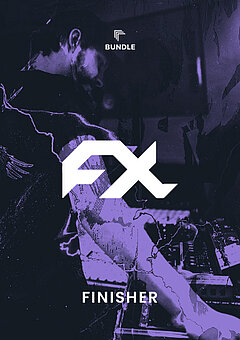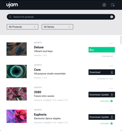The Ultimate Guide to Compression
Understanding the UI, technical details and how to use dynamics processing to make your productions more professional.
JULY 15TH, 2022
This guide will cover the basics of compression, including what it is, how it works, and how to use it to your advantage:
What is compression?
Put simply, a compressor restricts the dynamic range of an incoming audio signal (the variance between loud and quiet volume levels). If a signal sounds too chaotic (i.e. loud spikes in volume) or things simply need to sound more consistent, compression can bring everything into a suitable range. Compressors have widely varying sonic characteristics by design — you could describe different models as either saturated, clean, wet, dry, smooth, jagged, explosive, tame, or any number of other qualities that are great for certain purposes and poor for others.
These qualities come from a number of unique aspects of design that are far too deep to cover here, but as you try out more compressor plugins (or hardware compressors) and develop your ear, your ability to hear these nuances will become much more finely tuned. If your only goal is to control the level of a sound, you could theoretically get away with only ever using your DAW’s stock compressor ... but as you’re exposed to more of them, you’ll likely find yourself reaching for specific compressors that add a little something extra to bring your productions to life.
Breaking down the UI
Most compressors have the same core knobs (with a few exceptions), and the ones that don’t contain them still have the “missing” pieces inside the plugin out of reach. Input and output are fairly self-explanatory, referring to the level of the signal coming in and the one going out. In some cases you’ll see a separate makeup gain control, which is essentially the same as the output, but is specifically intended to help raise the level of the signal to the same average level as before the compression was applied — as compression is a type of level control, there will always be reduction in volume as a result. If the compressor has an auto-makeup gain function, this removes the manual work of level matching (not all of them are completely accurate though, so you may still need to set it yourself).
Now let’s get into the meat of the processing: attack controls how quickly the compression kicks in. A 1ms attack will chop off most of the transients in any incoming audio, while a 50ms attack allows a bit of breathing room for note beginnings and percussive hits to come through. The shorter the attack, the more “slammed” the signal will sound. Release is the flip side of the coin, affecting how quickly the compressor disengages and lets the signal return to its original level. Short releases create “pumping”, where the signal dips and then ramps up again rapidly; slow releases do the opposite, creating a gentle rise back to the signal’s original state. Threshold is the level at which compression begins — the lower the threshold, the more aggressively the compressor engages.
Lastly, we have the ratio: the amount by which the original signal is compressed. 4:1 means that for every 4 decibels over the threshold, only one will make it through. 100:1 means that of every 100 decibels over the threshold, only one will be heard, bringing this very close to limiting (where the signal is not allowed above the threshold at all, “squashing” the audio that goes over). In short, the ratio is the strength of the compression and directly affects the dynamic range of the incoming signal.
One note to make is that compression is typically used as a production and mixing tool, but it can be a valuable addition to any sound design processing chain in the midst of other effects — to see this in context, check out UJAM’s Finishers, many of which use compression to slam the signal and morph it into something new!
Compression in practice
Now that you’ve got a solid grasp on the essentials, let’s go over what you’ll want to use it for! We already addressed dynamics control over audio signals, and this is useful on an individual instrument level ... but what about a group of instruments? A prime example of this is throwing a compressor across the drum buss and processing your snare, kick, hits and cymbals as a whole. Done correctly, this will make everything sound like it “belongs” together. The attacks of each instrument will be shaped the same way, the levels will move in unison and the quiet portions will come up in volume, meaning the cymbals will fill more space in between the drum hits and give everything more of a pulse. Even if you’re programming drums with a great tool like one of UJAM’s Virtual Drummers with its own built-in effects unit, it’s often helpful to introduce a 3rd party option to tie everything together in a way that suits the rest of the mix!
You can use this same principle to create more cohesion in other sections of the mix as well. If you’re laying multiple basses together, compressing that group can help them all feel like a single living, breathing instrument with tons of complexity and polish. You can compress several lead synth layers in the same way. Beyond controlling dynamics, compression also allows you to blend separate components together in a way that sounds more natural!
Another extremely valuable use case is transient control. Sometimes a percussive layer has too much snap, and by using an extremely short attack on a compressor or pulling out a limiter, you can tame it by just the right amount. On the other hand, you might want a sharper transient, in which case you can use a longer attack and high ratio to emphasize the loudest moments a little more. There are endless possibilities available to you when manipulating dynamics and volume levels!
A brief word on multiband compression
The topic of conversation on compression wouldn’t be complete without discussing its multiband form, where you can choose separate settings for different frequency ranges (i.e. hard limiting the bass, getting a punchy midrange and opening up the top end). Using a multiband compressor can easily feel like an overwhelming level of control, but there’s a guideline you can use to make it simpler: multiband compression is useful for treating problem areas in an audio track or a full mix, removing or emphasizing specific things at your discretion. Using it by default makes it easy to suck all the life out of a mix, with everything hyper-consistent and flat. Unless you’re certain you want multiband capabilities for a specific reason, 99 times out of 100 it’s far better to reach for a conventional compressor!
Wrapping up
Compression is one of the most challenging aspects of music production to nail down, and it takes plenty of practice to use effectively — for a while, it may even make your mixes harder to clean up, as every control has a dramatic effect on the sound. One of the most effective ways to speed up this process is to ask yourself: “Did this sound better before or after I compressed it?” Developing a critical ear for this will take you far!
One final word: compression is often used to make things “louder”, but what this really means is that lower dynamic range means the audio signal spends more time closer to its max level. Louder does not mean better, so always compare your before and after at the same average volume level! Your ears will trick you otherwise. Have fun, set your levels properly, and enjoy the process of bringing your mix under control!
About the Author
Harry Lodes is a copywriter, marketing consultant and content writer for audio and ecommerce brands. He lives in the Philadelphia area, releasing Eastern/Western hybrid EDM under the artist name KAIRI hearkening back to his roots in Berklee College of Music.
Stay up to date
Sign up and we’ll send you an e-mail with product news and helpful stuff every now and then. You may unsubscribe at any time.
Defy Limits
We develop software solutions that enable people to create, consume and interact with music.