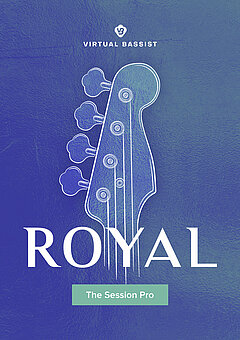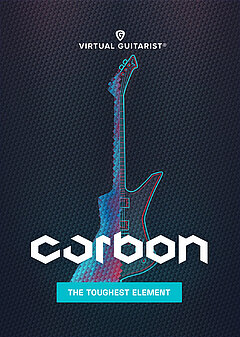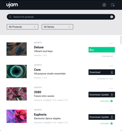How To Write Beats For A Game Soundtrack
Eli Krantzberg on scoring for a game, differences from a compositional standpoint and how the players directly interact with the soundtrack.
MARCH 3RD, 2021
by Eli Krantzberg
Scoring to Images
Music composition as a narrative device has a long history. For example, film music often jumps from the background and foreground and helps tell the story. It creates mood and emotion and signals to the viewer how and what to feel. It can help define characters and foreshadow events. As a film composer, working with synced images and communicating emotion through composition and orchestration is a richly rewarding experience.
Scoring a game soundtrack, like working with film, communicates emotion, establishes setting, and foreshadows dramatic or suspenseful events in the storyline. However, from a compositional standpoint, it requires an entirely different approach. There is generally no dialogue driving the story. And how the players interact with the game directly affects the soundtrack itself. Music cues do not have a fixed length. How long players take to complete tasks is directly tied to their duration and number of repetitions. In a way, the player directly interacts with the soundtrack.
As a composer, the tried and true approach to scoring game music is to compose a series of small music blocks. They can and should be of varying length and written in a way that allows them to connect in any order. Stringing thematic elements together, with enough interesting variation, is part and parcel of the orchestrator's toolbox.
The Woke Approach To Making Beats
If you are of a particular generation, the term "beats" implies drum set patterns. In modern contexts, beats refer to something very different. Many popular genres (think hip hop, rap, and contemporary R&B) often involve creating a vocal production over short repeating musical patterns. Perhaps a two or four-bar phrase alternating between just one or two chords. The creation of these often elaborately crafted short vamps are what is now colloquially referred to as beats. And they include much more than simple drums.
Producers use the individual elements that go into these beats in different combinations for different song sections. A verse and chorus might be differentiated only by the introduction or removal of a few elements. There will likely be an alternate section, at some point in the arrangement, to provide a release from the tension built up through repetition of the main elements.
Beats & Games
As game composers, we can take a "beat" based approach to scoring to ensure that the different elements used in the various sections will fit together in any order. This is essential, given that no two players will play the game and ultimately organize the score in the same way. If you want to dive deep into sound design in games, read our “Ultimate Guide to Sound Design in Film and Game Music”.
In modern game structure, it is useful to think of and approach the narrative organizations of thematic material in five separate but related sections.
- The Intro establishes the mood for the gameplay that is about to happen. More importantly, it sets up the musical palette for the game soundtrack.</li<
- The main Loop is the central part of the score.
- The Loop will be repeated for an indeterminate amount of time until the player reaches a new level in the game, or a character dies, or some other dramatic event in the storyline occurs.
- The Transition is the third device necessary. It is its connecting device used to link to an alternate musical section. It most likely leads the player to a new area of the game.
- The Stinger is ubiquitous in game music. It accents and highlights a significant event or moment in the game.
- And finally, you will need a Tag. It acts as a short coda or ending to indicate the end of a level or section.
Taking a cue from the beat maker's playbook, I find it most useful to begin by establishing a repertoire of musical elements that will fit together in various ways. Thinking about "layered looping," the goal is to create a loop of music that can play repeatedly. And that will change and grow or subside in intensity by varying the orchestration of the underlying elements.
Creating A Topper
The heavy-hitting drum sounds in NEMESIS are aggressive and futuristic sounding. They are great fodder for over-the-top heavily processed percussion. I will start by creating a "topper" style pattern to build on. I've chosen one of the breakdown patterns from the Zero Frontier preset from the Factory menu as a starting point.
01-Zero-Frontier-Breakdown-Pattern.mp3
One of the breakdown patterns from the Zero Frontier Breakdown factory preset in Nemesis.
However, I don't want the bass drum and snare hits in this iteration of the pattern. That is easily solved by selecting the respective notes in the keyboard's Instrument range and pressing the mute button. I'll turn the ambience knob down all the way, as I'm not sure yet what type of space I'll use. A quick adjustment to some of the pitch knobs and the Pressurize, Amount, and Beat Intensity sliders, and I'm ready to drag and drop the pattern into my DAW.
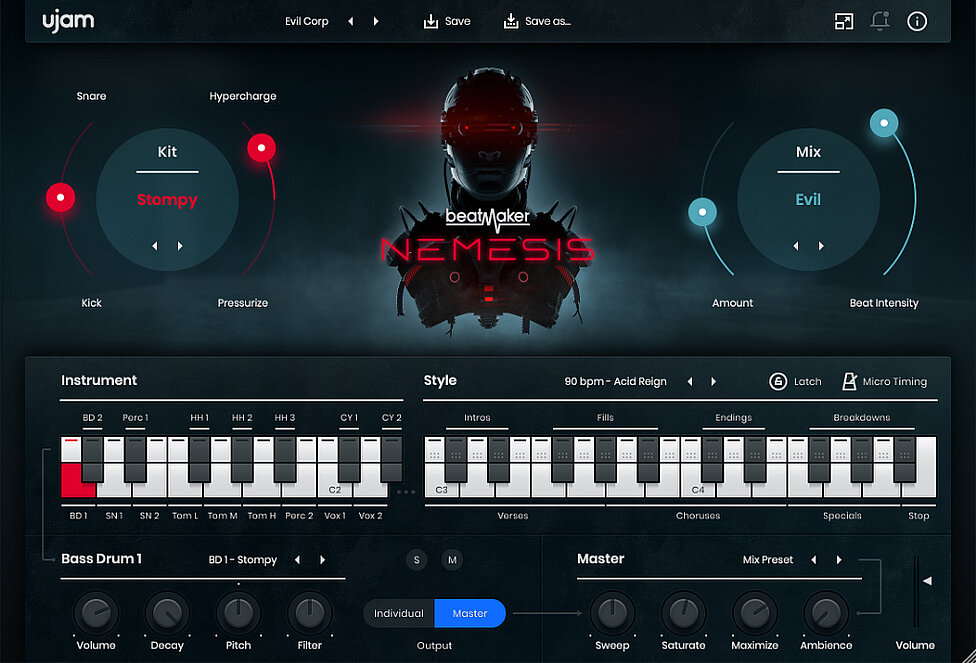
The modified Zero Frontier Breakdown preset from Nemesis
Once in my DAW, I’ll start by doubling the pattern in length and deleting the muted snare and kick notes. I added some additional hits to get some subtle rolling triplets and edited some of the note velocities. I then added a couple of Finisher Micro effects before bouncing the pattern to disc.


02-Custom-Topper.mp3
Caption: The finished Topper, edited and processed through two serial instances of Finisher MICRO.
The beauty of Nemesis and the other Beatmaker instruments from UJAM is that they can also trigger single notes. The Fractured preset has some lovely sounding pitched toms mapped to F2, G2, and A2. A simple pattern fleshed out my Custom Topper very nicely. The Auto Pan Varispeed preset from Finisher Micro added some interesting movement.

03-Topper-with-toms-added.mp3
The Next Layer
Time to add some harmonic foundation to my fledgling beat. I programmed up a simple two-note pattern in CARBON using the Breakdown Syncopes preset. Alternating between C and C# introduces a subtle tension. The mod wheel controls the built-in Finisher. I recorded two different versions, altering the notes' order and the mod wheel movement, creating a very different sounding yet related variation. The two CARBON patterns will work nicely to change the mood of the game when necessary.
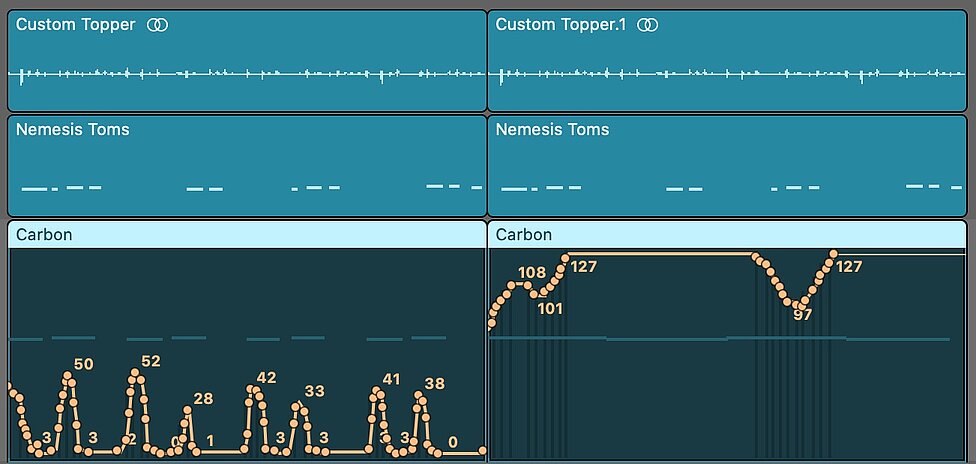
04-Add-Carbon.mp3
The two similar yet different CARBON patterns change the mood and tension of the music
Don’t Forget The Bottom
Next up is UJAM's ROYAL to flesh out the bottom end. It's often creatively useful to mix patterns from different genres. Here I chose a hip hop pattern, set to double speed. I pushed the feel and timing slider ever so slightly to introduce an extra element of tension. Copying the two-note CARBON patterns to the ROYAL track fattened up the part nicely, but with some added serendipity. The extended notes in the second phrase, combined with the mod wheel movement, creates a nice damped bass rhythm under the sustained guitar tones.
05-Add-Royal.mp3
Added bass part duplicates the guitar pitches and adds another rhythmic pattern to the beat.
The four existing parts (Topper pattern, NEMESIS toms, CARBON guitar, ROYAL 2 bass) work together in various combinations. Next, I want to add elements to build the intensity in the game when necessary. The trick here is restraint. It's easy to overwrite and make things too busy.
Crush, Kill, Destroy
I'm looking for a solid anchor to add real weight and gravitas to denote a dramatic impact and change for the player. I call up a fresh instance of NEMESIS and the Anomaly preset. It's time to use NEMESIS where it shines. I push up the Pressurize slider to Hypercharge, and there it is. A big fat distorted kick and snare drum sound so aggressive they are practically breaking up.
06-Add-kik-and-snare.mp3
A powerfully distorted half-time kick and snare add weight and gravitas to the beat.
Transitions
To create a unique transition, I programmed up a series of sixteenth notes of the kick and snare drums playing together in gradually increasing velocities. I added two Finisher MICRO effects to the channel strip. One using the Frequency Shift setting. The other set to Hangar Reverb. I automated the amount levels up throughout the two-bar phrase. I also automated both the Amount and Beat Intesity parameters within NEMESIS, using the Doom Mix preset.

07-Transition-before-effects.mp3
08-Transition-with-effects.mp3
The transition programmed in NEMESIS, before and after automating the Mix controls and two instances of Finisher MICRO.
Less Is More
It's essential when putting together your game music elements to consider the sound effects. If you don't know how much space they will be taking up, it's better to be on the side of caution. Less is more. With that in mind, the final element I will add to my repertoire of blocs is from STRIIIINGS to accompany the second CARBON pattern. Some simple whole notes, accompanied by automation of the built-in Finisher preset Fragments.

09-Add-STRIIIINGS.mp3
String stabs with choppy Finisher automation, adding rhythmic texture to the beat.
With all of these elements in place, all that remains is to assemble them into blocks for different game sections. Of course, there is no way to precisely know how the combinations will play out over the game, but here is one version of how I imagine these elements might work together as a completed game score.
One possible scenario of how these elements might play out in the context of a game.
Stay up to date
Sign up and we’ll send you an e-mail with product news and helpful stuff every now and then. You may unsubscribe at any time.
Defy Limits
We develop software solutions that enable people to create, consume and interact with music.