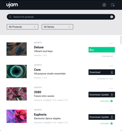How To Make Synthwave Drum Patterns With Beatmaker VICE
Fuse 1980s feel with modern days’ sound fidelity – a synthwave drum pattern tutorial for Beatmaker VICE.
MAY 1ST, 2020
We’re currently going through a revival of one of music’s most iconic periods in history. The sounds of 80s new wave (and the shift of Punk energy from rock over to electro pop) combined the coldness of machines with the warmth of analog tech, and to this day there’s a massive demand for that classic sound.
But modern producers are going much further than simply reviving the same 80s sounds. When they brought modern production techniques, power and polish to the classics, synthwave was born.
The new Beatmaker VICE is your unlock to achieving the perfect synthwave drum sounds in as little time as possible, without losing the spirit of fun and experimentation that gave birth to this genre in the first place.
Keep reading to learn how you can use Beatmaker VICE to:
- Instantly lend the highest level production methods to your own synthwave tracks,
- Control exactly how much retro color you choose to give your songs, and
- Construct hard-hitting synthwave beats that are varied and complex, while still pulling listeners in with a powerful core rhythm.
Which Tempo Fits Best?
Synthwave tempos generally fall in the 80-118 bpm range, but can go as high as 140 bpm in the case of high-energy songs. The general feel is often subdued and quite consistent (not a lot of stylistic/dynamic variation within a single song), sometimes even in the case of faster tracks.
A good general principle to follow when searching for the correct tempo: create a basic groove that can go on for a while without becoming repetitive, starting at a faster tempo than feels comfortable, and lower the bpm until it sits just right.
Start With a Retro-Influenced Kick Pattern
The easiest way to get started with beat making in VICE is with the Verses and Choruses sections of the UI (which you can also play on a keyboard). Touching a single key will start a drum beat that fits neatly into the synthwave genre. To add variation, you can use the black keys assigned to Fills and Breakdowns after a few measures. The difference is enough to keep the track interesting, but verses/choruses and fills/breakdowns are similar enough that they flow together seamlessly.
Most retro beats center the kick on beats 1 and 3 (this isn’t always the case, but it’s often a good place to start). To add a bit of variation, it’s common for an extra kick to be placed on the “and” of beat 2 (one eighth note before beat 3).
Selecting any key under Verses or Choruses should demonstrate that the kick drum is just as integral to synthwave as almost any subgenre of EDM. Cycle through Kit and Mix settings to experiment--you’ll find a range of heavy, detailed, and light sounds that work for a wide variety of synthwave rhythms. Combining the Sting Kit with Beam Mix gives a clean, phasey sound that highlights a bit of the futuristic feel you want to create in synthwave. If you punch up the Saturation a bit, you’ll get a nice oomph that adds a bit more modern drive to the retro color of VICE’s drums.
Add the Beat’s Backbone: Some Snares
There are few sounds that evoke a clear 80s feel like a huge, deep snare with gated reverb. Although gated reverb is a staple of synthwave, the move to virtual drum software left a lot of the acoustic snare sound behind. In its place, there’s a heavily compressed, tight analog snare that maximizes the punch that comes from combining acoustic qualities with modern beat samples.
As critical as it is to have your kick trigger on beats 1 and 3, it’s even more critical to have the snare trigger on beats 2 and 4 (the offbeats). This highly measured interchange between kick and snare was so common in the 80s that it was carried forth to a good portion of contemporary EDM (electronic dance music); naturally, it comes as no surprise that synthwave is quite similar.
VICE’s snares alone probably make it the best Beatmaker for synthwave--by selecting nearly any of the Verses and Choruses, you can hear how the long tail of the snare perfectly fills the space before the next kick triggers. If you want an exaggerated, slightly untamed punch to your beat, try setting Snare 2 to “SN 2 - Diamond.” The emphasis on the upper mid frequencies lets this snare drive the beat hard without overpowering the rest of the mix.
If you want to give the snare a bit more attention, try adding in some Fills; they tend to bring the focus away from the heaviness of the consistent 1 & 3 rhythm of the kick, and you’ll even get a couple surprises--some of them break away from the constant 2 & 4 patterns and give you a few straight 8ths on the snare. The virtual drums begin to mimic a live drum kit and provide a fun departure into the world of classic drum machine patterns.
Create a Hi-Hat Pattern That Provides The Main Rhythm
All of this is fine and good, but what goes on outside of the kick and snare? This is another area where synthwave stands apart from 80s electro pop--the cymbals and hi hats of modern EDM have smoothly slid into synthwave to create a true hybrid of the past and future.
One of the critical beat producer tips to observe is that the primary function of hi hats in synthwave is to fill the space between kick and snare hits. They make the beat fuller and allow it to drive a bit harder. Rarely do hi hats trigger on the beat (because they would take some of the power away from the kick and snare), leaving you to insert them on 8th and 16th notes.
Of course, no drum groove is complete without inserting fills. They’re a great opportunity to add more 16th notes to your hi hat pattern and briefly take the focus off of the kick and snare. There’s no “correct” answer to how to create synthwave fills, except to say that you never want your beats to get too busy in the verse and chorus--then you leave yourself plenty of room to go a little crazy in your fills and breakdowns.
The Intros and Fills sections of the virtual keyboard in VICE are a great way to generate hi hat-heavy fills; depending on which kit you choose, they may be more or less pronounced.
Finish Your Pattern With Finisher NEO
VICE may be the best VST plugin for synthwave drums, but if you want to get the tone color of your beats just right, you’ll want to add an audio plugin like Finisher NEO to your effects chain. It’s one of the best tools for dramatically shaping the sound of any audio you route through it. Cycle through the presets and you’ll find a combination of settings that rapidly adds a ton of drama to anything it touches.
One of the best NEO presets for VICE is Phaturator--if you want to own the feeling of vintage distortion that glues your synthwave drums together, it consistently gives you a great place to start. Adjust the Saturation Drive and Slam Compressor to your liking, and you can make your drumkit as huge and retro as you like (without losing that futuristic touch).
About the Author
Harry Lodes is a copywriter, marketing consultant and content writer for audio and ecommerce brands. He lives in the Philadelphia area, releasing Eastern/Western hybrid EDM under the artist name KAIRI hearkening back to his roots in Berklee College of Music.
Stay up to date
Sign up and we’ll send you an e-mail with product news and helpful stuff every now and then. You may unsubscribe at any time.
Defy Limits
We develop software solutions that enable people to create, consume and interact with music.