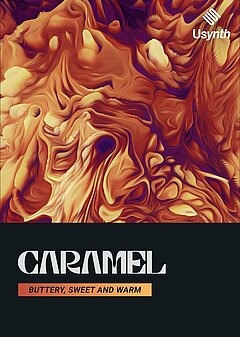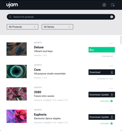How To Create Buildups With Usynth Euphoria
Chords, arpeggios, risers and leads, all in one instrument — discover how to create the perfect build, every single time
JANUARY 30TH, 2022
By the end of this article you will have learned how to create buildups with our new Usynth EUPHORIA
1. Chords are a Great Place to Start
While these don’t need to come in any particular order, chords are a great place to start as they give you an easy template from which to build your arpeggios and lead lines throughout the buildup. Chords largely determine which notes and scales sound good in the context of a song, so you’ll never go wrong starting with them as your base. There are no hard and fast rules as to what sounds good, but since we’re talking about buildups, whenever possible it’s best to have the verse or chorus (whichever comes immediately before) and the drop done first ... then simply connect them in whatever way sounds most natural.
If you’re stuck and nothing you record into your DAW sounds right to you, try sticking to a single root or bass note and making slight chord changes over that. This might sound boring in principle, but if the other elements of the buildup really shine (sound design, percussion, risers, etc.) then going with this simple approach could serve you quite well. If you want to keep things a bit more interesting, another trick you can employ is taking the chord progression from verse / chorus or drop, stretch it out to 2 times the length and tweak the chords very slightly. This create - reuse - adjust process is useful for finishing songs quickly. If it sounds like you’re taking a shortcut, never fear — even the greatest classical composers used this principle all the time, to the point where it’s now taught as part of what’s called the sonata form!
In Euphoria, you’ll find tons of potential start points for creating chords in the Synthesizer section — for example, pull up Aerial and you’ll hear an airy, choir-y sound that layers perfectly with a range of other synths like square and supersaw leads. It’s vital that you don’t rely on just one sound to carry the entire buildup, and layering a variety of different sounds to create a complex palette is typically a good idea (especially if the chord progression in the buildup is very simple). Another great layer is the Mainstaged synthesizer setting, especially if you turn the Swarm knob all the way down for an eerie whistling quality. Euphoria has great sounds right out of the box, and with a little modulation (especially on the Dark/Bright knob) you can create the perfect buildup chord progression in moments.
2. Arpeggios
Once you have the chords in place, arpeggios are a ton of fun to play around with. Head over to the menu in the Synthesizer section and choose anything in the plucks list. You can simply play notes up and down the chords, but if you want to make it even easier, you can head over to the Sequencer section and scroll through different Phrases to add to your buildups. Play around with notes or Sequencer settings until you’re happy, even before you get the sound perfect. Once you’ve done that, now’s the time to go crazy.
Turn the Synthesizer Fast/Slow knob all the way to the left to get really short notes — the pluckier, the better! Turn the Dark/Bright knob down a bit as well to get a low pass filtering effect; you don’t need to start with it all the way down, but you want some room to open up the filter and create a low to high frequency sweeping effect across the buildup. This is a fantastic way to increase the energy from the beginning of the buildup to the end. There’s a reason you hear filter sweeps in nearly every EDM drop in existence!
From there, play with the other knobs below the Synthesizer section; they’re different for every setting, so you’ll discover plenty of possibilities! One that often comes in handy is different types of distortion, such as the Dirt knob in the Andes setting. Gradually modulate this upward over the course of your buildup, and you’ll feel the increased intensity as you introduce new harmonics into the signal. You can push this even further if the setting has a Character knob, which you can use to transition between different oscillator timbres within the same Synthesizer setting. As an extra twist, you can also modulate the Fast/Slow knob to the right and gradually lengthen the note releases to give everything a “bleeding” quality as the notes are smeared together.
3. What buildup is complete without risers?
However, if you save this portion for last, you’ll likely end up with a richer, more complex result since you don’t have to lean as heavily on risers to carry the transition. Instead, it can be a small accent you add to tie everything together and support the filter movement of the rest of the audio tracks in the buildup. The execution is simple from here, especially if you’re already using Euphoria!
Open the Noise Shot setting under the Synthesizer section’s FX group, turn the Fast/Slow knob all the way up and the Dark/Bright knob all the way down. To bump up the noise a bit, turn up the Lazer setting slightly (be careful, this gets loud very quickly). From there, tweak things as you like, enter a few notes and modulate the Dark/Bright knob to get the classic white noise filter sweep you’re looking for. Experiment with some of the Finisher effects to create additional movement, choppiness, distortion or anything else you feel will help sweeten up your risers. Reverb is often a great choice, so give Paraverb a try — you can quickly design a huge space and create an ethereal quality that’s perfect for risers (the more drawn out, the better)!
4. Leads
Here comes the most exciting part — and the main purpose for which Euphoria was created. You’ll likely want a melodic component to your buildups, and this is just the synth to fulfill that need for you. There are tons of options available in the Synthesizer section’s Leads menu; you’re guaranteed to find a great starting point for any EDM lead you have in mind! You won’t need to do much tweaking if you just need a lead to drop into the chorus, but buildups require some special treatment.
1 major principle we’ve talked about with the other types of synth patches so far still applies here: optionally, you can turn down the Dark/Bright knob at the beginning and gradually bring it all the way as you progress through the buildup. You can treat it a little differently, though, because it’s not just enough for things to “sound cool” — it’s vital to preserve the clarity of your ideas in the mix. Heavy filtering can obscure your melody and muddy the buildup, so low pass filtering isn’t always advisable ... just keep it on the back burner in case you prefer a more dramatic buildup.
As for the actual notes, buildups are a great place to develop the themes of the verse, chorus, drop or a combination of all three. Buildups are generally a bad place to introduce totally new ideas, including melodies, because all the focus should be on setting up the drop to deliver maximum impact. A bit of foreshadowing and filter movement go a long way!
Wrapping up
There are some obvious omissions in this article by design: for more about using percussion and drums in buildups, check out our article, How to Construct Hard-Hitting EDM Drops (and grab Beatmaker HYPE if you want the perfect drums for any EDM buildup or drop); for more on the Finisher section where you’ll find the majority of potential audio effects at your disposal, check out How to Create Pads with Usynth Caramel, specifically the “Additional Usynth Caramel effects” section (the Finisher section has roughly the same capabilities in 2080, Euphoria and Caramel).
Notice how simple the majority of these sections have been — where with other synths you have to dive deep into different wavetables, unison tunings, phase control and more, all of this is hidden behind the scenes with Usynth’s Euphoria, Caramel and 2080 synth profiles. They’re all designed to be the simplest synths in their class, so that no matter what skill level you’re currently at (or if you simply would rather only tweak 3 controls instead of 30), you can bring songs to life that previously existed only in your head.
There are a number of Synthesizer settings in Euphoria that are perfectly suited to heavy bass design as well, so once you get to the drop, you have a powerful starting point that transitions seamlessly out of the buildup. Buildups are just the beginning, as Usynth gives you everything you need to comfortably create any genre of electronic music quickly, even if you’ve had a difficult time understanding every synth you’ve used in the past. We took care of the patching behind the curtain, so you never have to feel like you’re starting from scratch ever again.
Have fun with Euphoria, create some great builds, and keep producing!
About the Author
Harry Lodes is a copywriter, marketing consultant and content writer for audio and ecommerce brands. He lives in the Philadelphia area, releasing Eastern/Western hybrid EDM under the artist name KAIRI hearkening back to his roots in Berklee College of Music.
Stay up to date
Sign up and we’ll send you an e-mail with product news and helpful stuff every now and then. You may unsubscribe at any time.
Defy Limits
We develop software solutions that enable people to create, consume and interact with music.