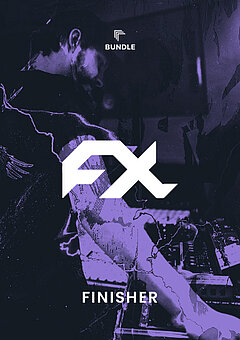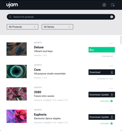How to Create a House Banger with Free Plugins
Dial in the sound of your leads, chords, basses, drums, effects and more without buying a single plugin
NOVEMBER 10TH, 2022
If you want to produce or complete a new house track with the help of free plug-ins, you should definitely read the following article. Get to know some essential parts that should not be missing in a house track and browse a list of useful free Plug-ins.
Building the fundamentals
You can’t have house music without some crazy synth action — this is where your leads, chords, and even bass will most likely come from. A versatile synth that handles all of these well is a rare find, especially in a free plugin. We decided to change that with Usynth DRIVE — while we might be a little biased, it checks all the boxes for creating great house bangers and then some!
With a conventional synth, you need to either program it from scratch or scroll through heaps of assorted presets to get a starting sound you’re happy with ... and then deep dive into the parameters and tweak it to your liking. This isn’t an issue if you love the sound process, but for the times you’re looking for a quicker outcome, this isn’t ideal. DRIVE has a more curated list of presets, and all of the low-level programming is hidden from the interface. When you tweak one knob, you’re modifying tons of different controls in the background, giving you a professional and complex sound with very few modifications on your part.
Designing synth sounds
First, let’s take a look at leads: These are often based on square or sawtooth waves rich in harmonics, often with filtering, distortion, delay, reverb and a host of other effects applied. Since leads are typically monophonic (i.e. play one note at a time without harmony), you can apply a ton of distortion without the sound getting too muddy and gritty. You can often stop here, but you’ll get a way more interesting sound by layering acoustic tonal samples and plucked patches from other synths — DRIVE handles this complex layering for you though, so you can create complex sounds very quickly.
Bass sounds can be made in a similar manner to leads, though you’ll want to rely more heavily on filtering and distortion to help distinguish it and provide more weight to the bottom end of your mixes. With DRIVE, you’ll find a range of powerful distortion options in the Finisher section — cycle through a few of them and see what intrigues you! Choosing the right type of distortion can make all the difference in shaping the sound of your bass, especially in conjunction with some low pass filter movement (which can be controlled by the Dark/Bright parameter).
For chords, the process is a bit more nuanced. You have a much wider range of timbres available to you, but the best approach is often to choose something that has movement built into it and has more harmonic complexity, unlike the simple sound of a square or sawtooth way. The range of chord and pad sounds in DRIVE is too broad to cover here, but flipping through a few presets should quickly yield an option you can morph into exactly what you need.
From here, add a few effects and transitions to round out the arrangement and color the space in between the notes — you’ll find plenty of options inside DRIVE, but you can also use any number of airy or tonal samples and nestle them into the background to give everything a subtle lift.
Drums
Your DAW of choice will likely have a solid drum machine built in — Studio One has Impact XT, Ableton Live uses Drum Rack, Logic Pro has Drum Beat Designer, and the list goes on. What you’ll need to make this work is a solid kick, snare and hi hat sample at a minimum, along with toms for drum fills (you may also want to throw in some open hi hats here and there to vary the drum groove). While you’ll want to add some variety throughout your house songs, you can get the core sound by triggering the kick on every beat and the snare on beats 2 and 4 for a “one two” feel, with a varied 8th or 16th note hi hat pattern between the drum hits. Ideally this will vary slightly over time, but this will get you pretty far!
If you don’t love your DAW’s stock drum machine, there are plenty of free third party options as well. Apisonic Labs’ Speedrum is a lightweight option with a simple interface and onboard effects suite that functions exactly the way you’d expect a drum machine to — if you’re looking for something simple to get the job done, 9 times out of 10 this will do the trick. StudioLinked’s Drum Pro is another option, and has a great library of high-quality classic drum machine samples to pull from. With the free tools available to you and a little processing, you can create some solid house drum beats with very little work.
Mixing and effects
At this point, most of the arrangement is in place — now it’s time to tie everything together and punch it up. While mixing as a whole is beyond the scope of this article, suffice it to say most house mixing can be done with just a handful of effects included in nearly every DAW: compression, saturation, EQ, delay and reverb (you can dive more into a bunch of these effects in more detail in our articles The Ultimate Guide to Audio Effects and The Ultimate Guide to Compression).
When in doubt, air on the side of lightly saturating most of your tracks, using different types if possible — this will help bring everything to the front and allow you to make better EQ and compression decisions and lock your mix together. Once you’re happy with the balance of your arrangement, it’s time to add some effects to spice up your leads, basses and more; this is where UJAM’s free Finisher MICRO can come in handy with its 25 multi-effect chains, perfect for quickly adding variety and “finishing” things off neatly!
Wrapping up
If you want to make a house banger using only free plugins, this list is plenty to get you started. Usynth DRIVE alone can help you build most of your arrangement simply by modifying the presets and tweaking its parameters, which control a wealth of sonic variety beneath the surface without you having to manually adjust wavetables, physical models and tons of other processing going on out of sight.
House music is a great place to start building a library of original tracks as it’s incredibly forgiving — focus on getting each part of the arrangement to sit nicely as one, and you don’t have to worry about complex rhythms and harmonies. Above all, have fun and enjoy experimenting with these awesome free plugins!
About the Author
Harry Lodes is a copywriter, marketing consultant and content writer for audio and ecommerce brands. He lives in the Philadelphia area, releasing Eastern/Western hybrid EDM under the artist name KAIRI hearkening back to his roots in Berklee College of Music.
Stay up to date
Sign up and we’ll send you an e-mail with product news and helpful stuff every now and then. You may unsubscribe at any time.
Defy Limits
We develop software solutions that enable people to create, consume and interact with music.