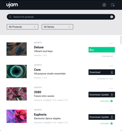Build Your Next Summer Anthem with Beatmaker EDEN
Learn how to use Beatmaker EDEN's built-in styles and phrases to create a pumping EDM anthem
FEBRUARY 4TH, 2019
Check out the Track
- I first prepare the musical parts of my track (intro, part 1, main part/anthem, …)
- Now, I set up an instance of Ujam’s Beatmaker EDEN and choose my desired preset.
Preset/Style: Groove Master
Kit: GRAVITY
Pre-mix: SOLAR
- Now I activate the LATCH-function of Beatmaker EDEN and prepare the recording setup in my DAW.
- I play the following notes in interaction with the track:
Intro: D#3 G#3
Part 1: E3 B4 F3 G#3
Main Part/Anthem: B3 F4
Part 2/Trance: F4 E3 G#3 F3 A3 G#3
Build-Up: F4 F4 B4 D#1/E1
Main Part/Fade-Out: B3 G#3
That’s it!
Simple, easy and completely stress-free!
Try it out!
BM EDEN – Tutorial – Midi – Preset Groovemaster
Stay up to date
Sign up and we’ll send you an e-mail with product news and helpful stuff every now and then. You may unsubscribe at any time.
Defy Limits
We develop software solutions that enable people to create, consume and interact with music.