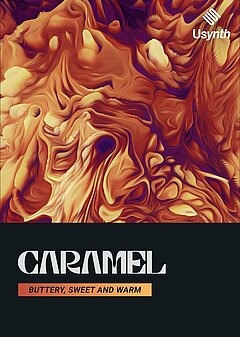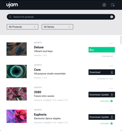A Sneak Peek at UJAM’s First Ever Synth!
What to expect from 2080 and the rest of the Usynth — and how you can use them to produce songs even faster.
DECEMBER 19TH, 2021
It’s true — for the very first time, at UJAM we’re releasing our very own synthesizer engine, Usynth! It’s specifically designed to be the easiest interface to learn in existence ... and it’s almost impossible to create any bad sounds. The first plugin we’re building with it is 2080, optimized for synthwave leads, basses, and chords; here’s what it does, how it works and where you can grab it!
The ‘synthesizer’ section
The first section you’ll want to play with is simply called “Synthesizer” — if you’ve read our Guide to Learning any Software Synth Quickly, you’ll recognize this as a combined oscillator and filter section (with some neat twists). In most synths, you’re given a number of voices, a selection of different waveforms and tons of other controls relating to phase and shaping. With 2080, you don’t need to handle any of the fine details yourself — just pick one of the pre-created oscillator configurations and you’ll immediately get something rich, shimmering, dirty or anything else you’re looking for.
From there, the Dark/Bright control gives you a filter you can use to control the timbre, while Fast/Slow changes the volume envelope to be hard or soft, depending on the feel you’re looking for.
The variation section below this is where you can really start having fun — depending on the preset oscillator configuration you select, these settings will show completely different options. For example, if you select Pearls Of Space under the Plucks option, you get a Stutter Effect you can use to add movement and fade in a jagged sawtooth wave rhythm, while the Character knob crossfades between this sawtooth as well as a filtered square wave. Another example: the Odyssey Legato option under Leads gives you a Distortion control baked into the very first section, plus a Glide setting that allows you to manipulate the length of the “scoop” between monophonic notes and the smoothness of that transition. The possibilities in the first section alone are endless!
The extra sauce
You’ve seen sequencers and arpeggiators in other synths ... but in 2080, you don’t have to do any of the manual work involved in setting the notes, timings, etc. — just load up one of the many presets and it will turn any chord or single note into a pattern that changes over time, adding tons of variety so its repeating patterns never sound boring. It’s split into Melodies, Sequences, Arpeggios, and Chords, which are exactly what you would imagine — all you need to do is set the speed relative to your DAW’s tempo, and you’re good to go!
No synth would be complete without an effects section ... but with Usynth, you don’t have to create your own complex effect chains and rearrange them until you get the perfect sequence; you can do it in a single multi-effect designed to achieve a specific end goal you have in mind. 2080 gives you more than 80 different Finisher settings to choose from. From there, you get 4 optional settings to tweak and an intensity knob. That’s all you need to shape things exactly how you want! From there, simply use the Delay and Ambience units to position your patch in whatever sort of space you choose with various rhythmic settings and 13 reverb modules.
Never create ‘bad sounds’ again
2080 contains a Randomize button you can use to instantly get an entirely different sound. This isn’t unheard of in the world of synthesizers, but most other synths have the same issue: most of the results sound terrible! The randomization button is designed for you to click it a bunch of times until you stumble upon one that sounds okay, then you tweak from there; it’s a starting point, not an end point. With 2080’s Randomize function, however, this isn’t the case: you’re guaranteed to get something that sounds good the very first time you use it!
This isn’t possible with other synths because so many settings get randomized at once, between wavetables, unison settings, effects, and any number of other parts. Because we’ve already done the heavy lifting behind the scenes with 2080, removed the guesswork and packaged up these settings in bundles (rather than leaving them as individual pieces), randomization only chooses between configurations that already sound amazing. If you struggle with finding inspiration for synth patches and want to go beyond only using presets, this will eliminate that problem for you completely!
The future of Usynth
If you only know the above and don’t have tons of deep experience with synthesizers, you’ll still be able to create crazy synth patches from the very beginning. But while 2080 is optimized for synthwave, we already have two more additions lined up for Usynth.
Caramel is engineered to create all the rich, lush pad sounds you could ever want. Whether you’re looking to create backgrounds to fill out the space in your mix, create dreamy ambient soundscapes or have any other usage in mind, this will be the most effective way for you to quickly create as many pad textures as you like.
Euphoria makes it faster than ever to create raging and lyrical EDM lead synths alike, without filtering through tons of context menus, waveforms and shaping tools that are far too complicated for you to fully use. Melodic dubstep, electro, chillhop, anything is fair game — Euphoria gives you all the tools you could ever need to create leads in your electronic genre of choice.
All 3 synths will have a similar look and feel, but there will be capabilities unique to each of them designed to help you get a specific type of sound faster and more reliably than any other synth in existence. With Usynth at your fingertips, you’ll be able to make insanely cool sounds in moments, even if you’re not comfortable with any synths you’ve discovered up until now.
Key differences
By this point you’ve seen many of the key differences between Usynth and 2080 versus the other options on the market ... but we’ll make the distinction even clearer here.
If you want to spend less time tweaking and more time finishing songs, or if the ins and outs of the heavyweight synths on the market still feel confusing, Usynth will make your life as a producer far easier without ever compromising on sound quality. Rather than programming in way more modulation and effect options than you’ll ever need, we did as much work on the back end as we possibly could and only left in controls that will get you to your desired sound faster. You won’t find more knobs for increased power and flexibility — instead, you’ll find less clutter and perhaps the shortest learning curve you’ve ever had with a new synth yet.
No more scrolling through hundreds of presets in a generic synth looking for the perfect starting point for a lead, or spending hours working on a single patch you’ll only use for 4 bars of an entire song. The faster you create, the more rapidly you’ll improve as a producer — it’s time for you to have a synth that greases the wheels and gets you making more music you love while spending less time on technical details you no longer need.
In the meantime, the best thing to do is check out our resources on creating Synthwave so you have plenty of inspiration to hit the ground running with 2080. These articles are a great start:
- How to Make Synthwave Atmospheres
- The Ultimate Guide to Synthwave
- How To Make Synthwave Drum Patterns With Beatmaker VICE
We’ve designed 2080 and the other upcoming Usynth plugins to be the easiest way to get to the sound you have in your head. If it’s taking time to learn the ins and outs of software synthesizers, that’s totally normal — it takes a ton of practice to master the art of synthesis. It’s time you had a plugin that takes some of the load off your plate!
To start producing more songs in less time and with less frustration, grab 2080 below and look out for the next additions to the Usynth line — you’ll be creating pro-quality leads, chords, pads and plucks from the very moment you pick them up!
Stay up to date
Sign up and we’ll send you an e-mail with product news and helpful stuff every now and then. You may unsubscribe at any time.
Defy Limits
We develop software solutions that enable people to create, consume and interact with music.