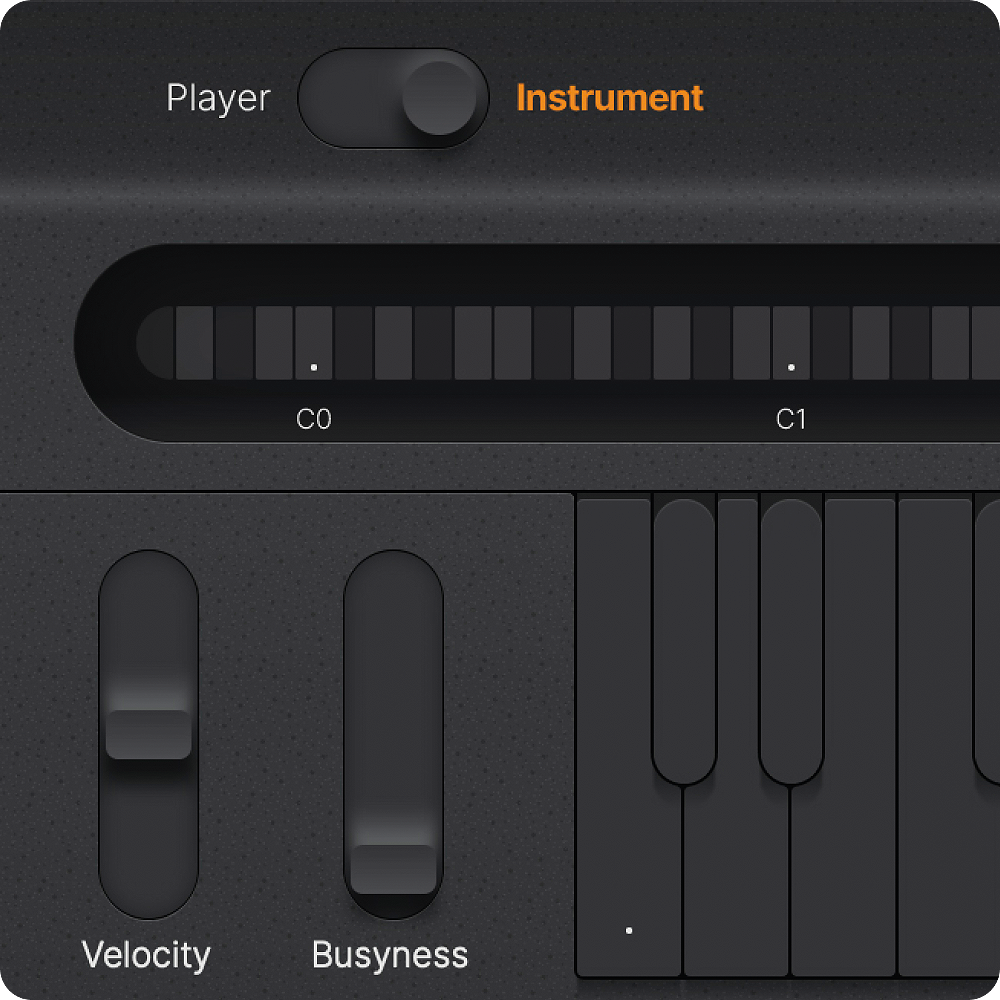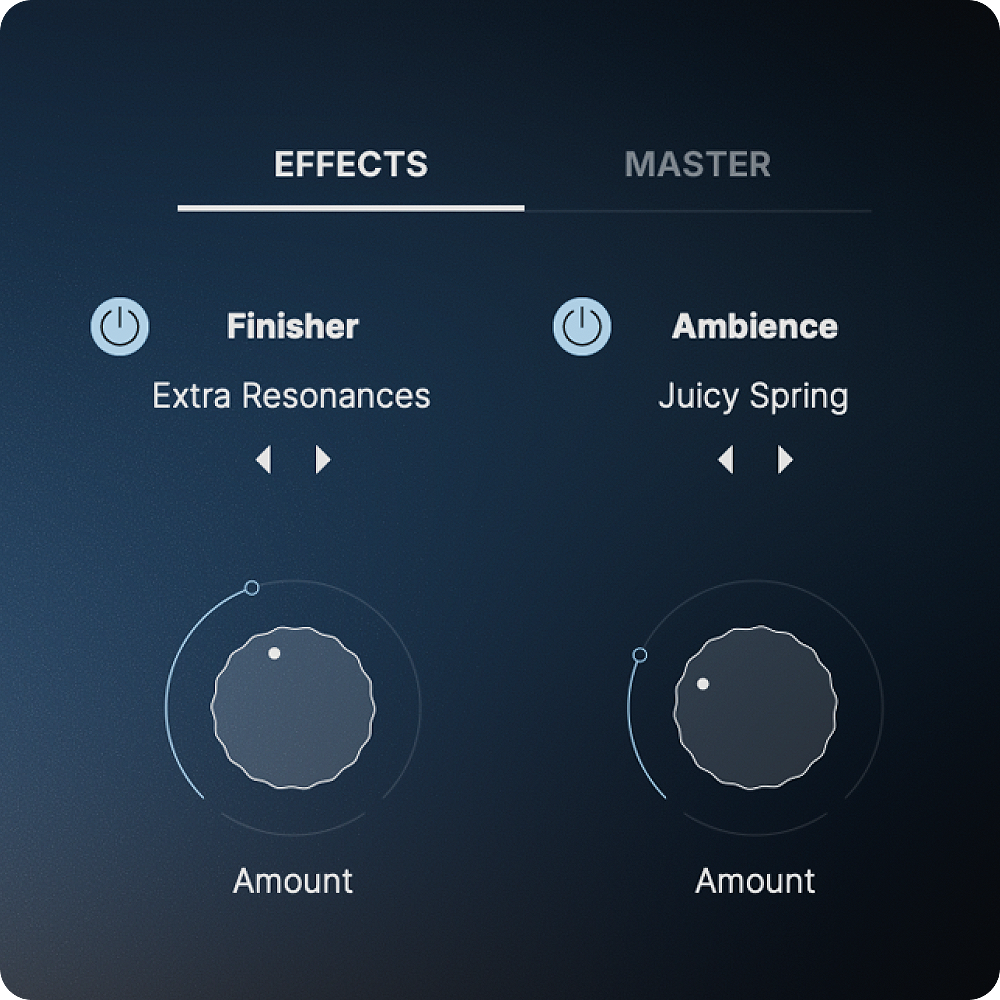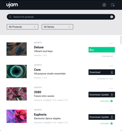The Imperfect Upright
For well-aged indie character

Create emotional piano tracks easily
Create emotional piano tracks with Virtual Pianist RELIC, inspired by iconic musical eras, from John Lennon’s “Imagine” to Rihanna’s “Stay.” If you can’t play, use the built-in pianist for real, musical performances. If you do play, the Instrument Mode puts a beautifully imperfect Upright at your fingertips - and so much more!
What’s in it?
Hand-picked Upright Piano with 5 distinct character models
Built-in pianist with hundreds of phrases and intuitive real-time control
Finisher and Ambience multi-effects open up a world of sound design
150 Presets - find your sound, style or just inspiration in no time
Listen to RELIC playing
Check out how Virtual Pianist RELIC turns simple input into beautiful piano tracks.
The following examples are created with very simple input from
one note to a chord sequence to using basic realtime control:

Beautiful Upright Piano
Months of tuning, miking, engineering and recording sessions went into the capturing of this wonderfully “just perfectly imperfectly” tuned Upright piano. It plays well, sits well in a mix, blends well with voices and other instruments and - using the Characters and other sound design options - offers you a world of beautifully emotive pianoscapes.
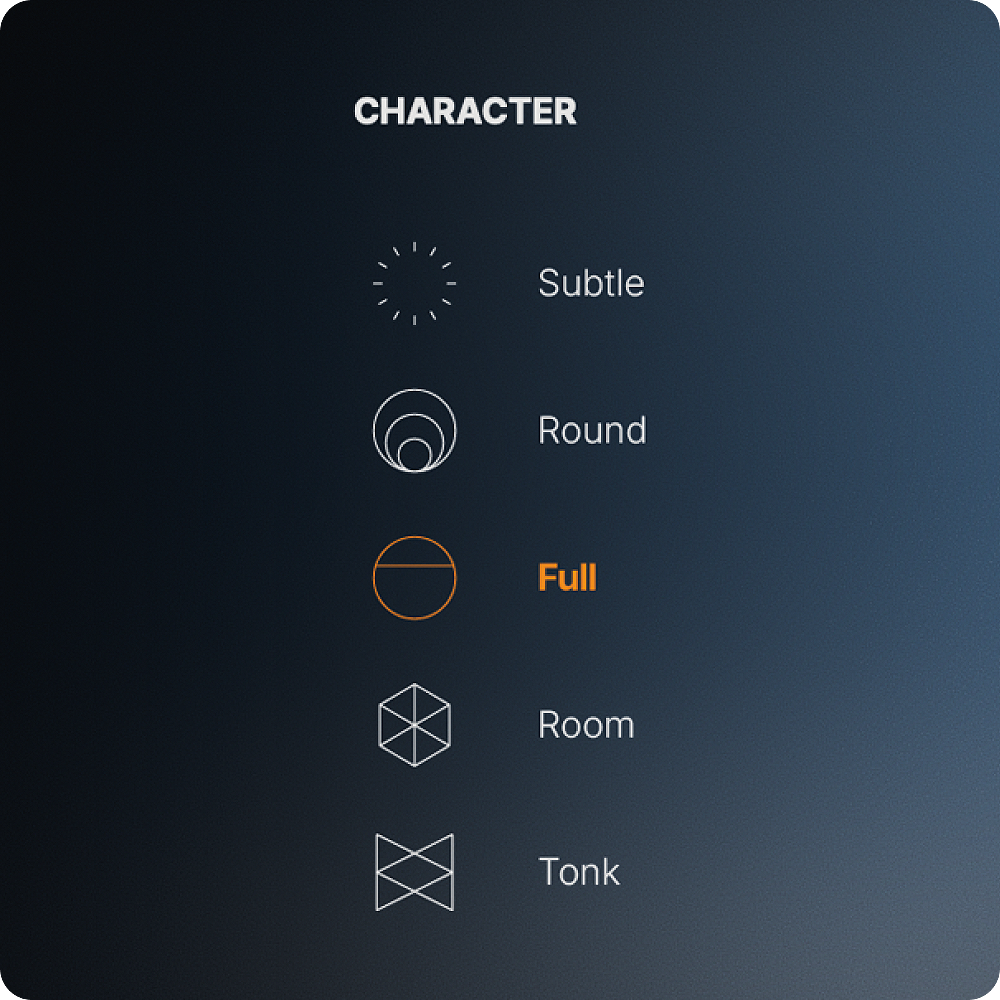
The Virtual Pianist Series - Why it is Made For You
Are you a singer, songwriter, producer, or maybe a guitarist who
needs piano accompaniment but doesn't know how?
Look no further - that's what Virtual Pianist was built for.

Perfect Accompaniments to Virtual Pianist RELIC
The Hard Facts
Stay up to date
Sign up and we’ll send you an e-mail with product news and helpful stuff every now and then. You may unsubscribe at any time.
Defy Limits
We develop software solutions that enable people to create, consume and interact with music.