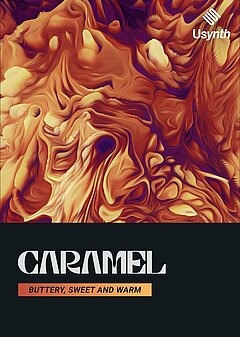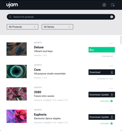How To Spark Inspiration With Usynth
Eliminate “producer’s block” and generate ideas on demand in any genre with UJAM’s brand-new synth
FEBRUARY 13TH, 2022
By the end of this article you can start learning Synthesizers the UJAM Way with our new Plug-in Series Usynth. Take a look at Euphoria, Caramel and 2080.
1. Eliminating blank DAW sessions
There’s no feeling quite like staring at your DAW waiting for inspiration to strike, yet producers contend with this problem all the time. While it’s always a good idea to listen to a variety of genres, keep idea files, organize playlists to help get your creative juices flowing, etc., inspiration still isn’t always forthcoming. In times like this, it’s helpful to rely on tools to give you a leg up. The right instrument plus an arpeggiator and a couple of fun effects can be enough to give you the direction needed to carry you through an entire song!
This is a major focus of Usynth’s design — not only is it easy to consistently get pro-quality synth sounds without knowing the ins and outs of synthesis, it’s also easy to stumble upon happy accidents that pave the way for you to create music you love.
One of the key ways Usynth achieves this is via the “Surprise” function — the small dice icon near the bottom left corner of the UI. This randomizes every section of Usynth with a fully colored-in dice indicator (if it’s grayed out, that means the section won’t be modified when the Surprise button is clicked). This allows you to instantly achieve nearly infinite variations of a single sound or cycle through entirely different sounds until you get the perfect sounds for your needs. You’ll see a knob that reads “Small/Big” nearby, which controls the intensity of the change (4 would present a nominal change, while 10, for example, would create an entirely new preset).
2. The Surprise function in action
In practice, there are many ways to use the Surprise button. First, select the synth option that best suits the sound you’re looking for (generally this means Caramel for pads, Euphoria for EDM leads and 2080 for all things synthwave, but each one can extend into many other areas). Be sure to comb through the full preset list at the very top to get a sense of Usynth’s capabilities, as you might even find the exact starting point you’re looking for. From there, see if you can find anything that intrigues you or sounds close-ish to what you might be looking for — now it’s time to break out Surprise.
Start off with a lower number on the Small/Big knob if the preset you chose is very close (but not quite there) so that you get a slightly varied preset each time. Simply do this until you get a bit closer, then manually tweak the knobs until you get as close as possible to the sound you want. If you keep pressing Surprise and find you’re getting further away from your desired result, initialize the preset again and go through this process again quickly. Since this is random, the result will be slightly different each time — you could start with the same preset multiple times and always end up with a different result!
3. Dialing up the intensity
On the other hand, you might not find “the sound” in the presets or find that you’re having some difficulty landing on a single starting point. In this case, it’s time to be a bit more dramatic and crank the Small/Big knob all the way up to 10. Now it doesn’t matter what setting you start with, because every selected setting is being fully randomized every time you click Surprise. If you have no specific ideas in your head and want to get things moving quickly, this is a highly efficient way to cycle through possibilities much faster than you can think of them! The best part is, Usynth has the ability to produce staccato plucks, warm pads, big leads, heavy basses and more ... and you could get anything in that range as a starting point. Just lay down a quick drum pattern with one of UJAM’s Beatmakers, and Usynth can fill in almost anything else in the mix.
Now, this is a great way to get started from zero, but what if you already have a song in the works and just need to fill in a few specific roles in the arrangement? It’s extremely easy to use Usynth in a more targeted manner; let’s cover exactly how.
4. Getting inspiration with chords
Once you have your beat set in stone, often the next step is to place a few chords. Before doing anything else, use a basic sound and get the rhythm and voicing (the arrangement of notes within the chords) down first. You can even use a piano or other acoustic instrument for this; the important part is that you get to the point where all you have to change is the actual synth patch playing the chords in question.
Here’s why: the rhythm and voicings will naturally suggest a staccato vs. legato (smooth) pattern, and it’s easier to discover the optimal rhythm with an uncolored sound vs. a highly nuanced one. From there, simply play a specific section of the song on repeat while cycling through different sounds. This way, you can rapidly audition different timbres and styles without changing the foundation, which in the long run can help your speed and consistency.
Once this foundation is set, you can start playing more with the feel. If you want something punchy, your best bet is more along the lines of a plucked, staccato sound — this is especially fitting for busier rhythms with little space between notes. There are a number of presets and settings you can start with, such as Caramel’s “Combo Organ Paradise” Synthesizer setting, and you can turn the Fast/Slow knob all the way down until you get a nice, crisp attack and release. At that point, you can choose a low Small/Big setting and start gradually sculpting the sound into the perfect option for your chords. By contrast, if each chord is held for some time and the rhythm is laid back (or even nonexistent), you’ll likely want to go with longer releases and aim for the chords to take up more space in the mix.
5. Generating ideas for leads and bass lines
With leads, the opposite is true: start with nailing down the right preset first, as its character will guide you toward a particular melody or bass line depending on what you choose. Say you choose a clean preset vs. one that’s heavily distorted — there’s a good chance they won’t sound equally good while playing the same melody. This is something you can only discover through experience, and by making and learning from the wrong decisions. Define the character and rough genre of the song, then cycle through presets and Surprise randomizations until the vibe starts falling into place. If you’ve already laid down the beat and chords (highly recommended that you do this first!), you’ll start to get a feel for this; go with your gut and try out bass and lead sounds until you’re happy.
Both basses and leads are fun to solo with, so especially if you’re a keyboardist, once you find or create a preset you like it’s time to noodle and improvise until you get something you enjoy! Then record it into your DAW and start building out the rest of the song from there. If while you’re playing around the preset doesn’t feel as responsive as you’d like, tweak the Fast/Slow knob to balance snappiness with the body of the sound, and try out various Finisher distortion models like “Color & Drive” and “Overdrive Chorus” ... those will radically change the profile of the sound and give you more mileage out of just one preset!
Nail the quality of the sound first and inspiration will come more readily — that’s a primary reason why the Surprise option is a uniquely useful setting, both for saving you time and removing uncertainty whenever you start a new song!
Wrapping up
If you frequently find yourself getting stuck when starting a new song or filling out the fine details, there are plenty of things you can do to “force” inspiration to show up ... but Usynth is unique in that it does much of the heavy lifting FOR you. If you want a particular kind of sound but aren’t sure exactly how to create it, or if you feel at a total loss and want a hand kicking off a new song, Usynth’s Surprise button will become your best friend very quickly.
Other synths have what on the surface appears to be a similar feature, designed to randomize knobs, wavetables and a slew of other settings ... but these are typically a shot in the dark. There’s no formal thought process behind exactly what to change and by how much. However, since the vast majority of the legwork behind Usynth was already done by our sound designers under the hood, we’ve been able to engineer the Surprise function to intelligently guide its decision-making and ensure that every result is production-ready. This way, you’re choosing which option is best — not just acceptable!
About the Author
Harry Lodes is a copywriter, marketing consultant and content writer for audio and ecommerce brands. He lives in the Philadelphia area, releasing Eastern/Western hybrid EDM under the artist name KAIRI hearkening back to his roots in Berklee College of Music.
Stay up to date
Sign up and we’ll send you an e-mail with product news and helpful stuff every now and then. You may unsubscribe at any time.
Defy Limits
We develop software solutions that enable people to create, consume and interact with music.