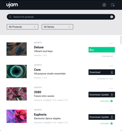How to Recreate Iconic Synth Lines with Usynth
A detailed sound design walkthrough on making some of the most famous synth lines in musical history (so you can make your own!)
APRIL 3RD, 2022
Read carefully until the end of this article to get an idea of how to recreate iconic synth lines with UJAM’s latest plug-in series Usynth:
The ability to recreate instantly recognizable synth lines gives you the power as a producer to add a hook or idea that listeners can’t get out of their heads. It’s not just about the melody ... it involves the timbre and sound design that allow you to create a unique marker in the ears of every single listener. Let’s dive in and dissect a few.
Separate Ways (Worlds Apart) by Journey
This is a classic, a perfect embodiment of the intense, larger than life feel of a lot of 80s rock. The opening synth line is simple and immediately begins climbing up the minor scale to ramp up the energy. Its minor tonality evokes a feeling of seriousness, while the notes themselves create urgency that’s palpable to you as the listener. The sound itself appears to be a chorusy supersaw with a long release, giving it a smooth and glistening quality that perfectly complements the distorted guitars that come in shortly thereafter. All of this comes together to focus your attention on this central theme of one of the greatest songs in the history of 80s rock!
Now, as for how to create it:
Open up Usynth 2080, select the Anamorphic preset under Leads, and turn off the Sequencer to get the raw sound of the preset. This is a bit dirtier and pluckier than we want, so the first thing we’ll do is take the Noise knob all the way to zero. It’s also missing some higher harmonics, so take the Dark/Bright knob close to 100% so those frequencies can come back through. The attack and release are a bit too sharp, so take the Fast/Slow knob up to around 80% (this doesn’t need to be exact, but it might take some finessing to get it to work properly with your playing style). Record in the melody and you’re good to go!
You can use a very similar process to recreate the synth line from Van Halen’s Jump — supersaws are infinitely useful...
Baba O’Reilly by The Who
This synth line is impossible not to recognize once you’ve heard it ... not because of an iconic melody or unique timbre, but because of the organized chaos it quickly devolves into. Contrast it with the rest of the song, and it fits perfectly despite being at odds with an extremely simple chord progression. The cluttered delay effect and intimate, dry sound are also starkly different from the reverb-drenched lines in many other 80s songs. Its significant differences make it a great tool for study, so let’s jump to it!
This is a trickier one to replicate, in no small part due the fingerwork required to play it properly (even if you’re a keyboardist, you might want to sequence this hook). The rhythm and actual synthline are half the challenge and are beyond the scope of this article to cover — with that in mind, we’ll tackle how to create a similar base sound.
First, open up Usynth Euphoria and go to the Woodwork preset under Plucks. Once again, disable the Sequencer, but this time you’ll also need to turn off the Finisher to get closer to the underlying sound. Turn the Character to zero to get a harder, more metallic sound, and turn the Fast/Slow knob to zero to ensure you get a solid attack. Now, go back to the Finisher and change the setting to Grain Delay under Single — this will get you closer to the chaotic quality of the synth line than the Delay second. Turn the Chaos to zero and Grain Shape to around 25 for a messy delay with clearly preserved note attacks, and you’re almost there! You can choose to turn off the Ambience for a drier sound if you choose, and play with the other settings available to you to see what helps you get that last bit of distance to the Baba O’Riley sound.
Midnight City by M83
We’re looking at an entirely different flavor this time — ugly and piercing, but an unmistakable identifier for one of the biggest hits of the last decade. Synth lines don’t always have to be pleasant to listen to; sometimes it’s more effective to hit with a dirtier sound that has a lot of emotion wrapped up in it. Love it or hate it, you’re bound to remember it. As we recreate it together, you’ll quickly see why.
Open up Usynth Euphoria and select the 80’s Goes 20’s preset under Leads. As is now customary with our synth recreations, turn off the Sequencer and Finisher to get down to the core sound. Turn up both the Dark/Bright and Fast/Slow knobs very slightly to get the frequency and volume contours right, then turn Squeezed down to zero to get a more brittle sound. At this point, the sound will still be pretty far off, because the majority of the grungy, screechy effect comes from distortion.
From here, go to the Finisher and pull up the Color & Drive option under Dual. Set the Distortion Mode to Tube and crank up the Distortion Amount, Saturation Drive and Saturation Density all the way up to really punish the sound. Now you’ll start to hear the effect! Keep playing with it as you like to push it even further, and you’ll wind up with a sound very similar to the original song.
Wrapping up
Usynth gives you the ability to create nearly any synth sound you choose, and the examples above only scratch the surface. If you try doing this from scratch with other songs, you’ll likely notice similarities in how they’re constructed, even if the final results sound quite different. That’s the beauty of synthesis — once you’ve got the principles down through practice, you start “hearing” how your favorite synth lines are constructed!
Knowing how to recreate other synth sounds gives you a huge leg up when you make your own. It means you never have to start from scratch, and you begin building up a library of sound design processes that become automatic as you continue to improve. This is how you build a bed of techniques and make it so you can do less trial and error, skipping right to what you hear in your head as efficiently as possible!
About the Author
Harry Lodes is a copywriter, marketing consultant and content writer for audio and ecommerce brands. He lives in the Philadelphia area, releasing Eastern/Western hybrid EDM under the artist name KAIRI hearkening back to his roots in Berklee College of Music.
Stay up to date
Sign up and we’ll send you an e-mail with product news and helpful stuff every now and then. You may unsubscribe at any time.
Defy Limits
We develop software solutions that enable people to create, consume and interact with music.