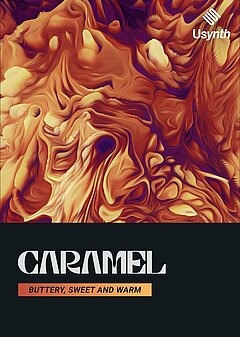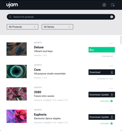How to Create Pads with Usynth Caramel
Everything you need to quickly create pad sounds you’ve only dreamed about with UJAM’s very first softsynth
JANUARY 23RD, 2022
By the end of this article you will have a great overview of one of our new Synthesizers Usynth Caramel
1. Most important features of atmospheric pads
Whether you’re designing pads to provide the chordal base of a song or you just want to fill in some empty space, there are common traits of all beautiful pad textures that hold true. Take virtually any song that uses synth pads and listen to some of the textures — none of them will have a harsh attack or release. Every note in the pads has a gradual fade in and out, allowing it to seamlessly flow in and out of the background for a gentle, comforting feel. If you do want a harsher attack for any reason, you’re better off with something akin to plucks or supersaws.
Perhaps unsurprisingly, one of the key ingredients is reverb (often a lot of it), but many producers fall into the trap of simply adding tons of reverb and leaving it at that ... this is a guaranteed path to boring and generic pads! While reverb smears and softens everything you run through it, without texture, you lose out on the complexity that makes for incredible pads.
Saturation is one way to add this, which is why you’ll see it as an option in many of Caramel’s Finisher presets; however, it’s worth mentioning that as you add more notes, the distortion’s intensity creeps up and clutters the sound — you can solve this issue by using open voicings in your chords, which we’ll cover a little later in this article. Another super simple method is to arpeggiate chords so the notes are separated slightly in time and give your pads a pulsing or granular feel; adding plenty of reverb will smooth out the sound and make the arpeggios less obvious, making this an easy way to create more complex pads on demand. There are a host of other effects in the Finisher section designed to add complexity, including a range of granular synthesis effects. Give them all a try to see what you enjoy most!
2. Getting the base sound down
The first place to start whenever you open up Caramel is the Synthesizer section — this is where you’ll discover a range of modifications that dictate the impact the Finisher section will have on the overall sound. In other synthesizers, you’ll often see an oscillator or wavetable section; the Synthesizer portion of Caramel (and the Usynth plugin as a whole) is takes the place of this conventional section and simplifies the interface so you don’t have to take into consideration individual wavetables, polyphone, phase and a range of other elements you have to manually set in many of the software synths. This way, you can spend less time setting up the foundations of each sound and allow the Usynth engine to handle all of that behind the scenes.
Depending on the setting you choose, the control knobs below the Synthesizer section will change. For example, with the Bonfire Sizzle setting, you have control over Color (a blend of different oscillators), Character (broader oscillator selections) and Filter Wobble (an optional filter envelope perfect for creating plucks). In Cotton Wool Pad, you’ll find Sub Octave (volume of the bass layer), Spectral Sweep (timbre control focusing the predominant frequency range) and Detune (spreading the pitch of the oscillator voices). Every option in this section has its own unique qualities and modulation possibilities, providing you with an instantly accessible range of tools that always have more possibilities left in store.
3. How to create the movement
Although pads tend to be slow-moving or even glacial, the best ones are anything but static; they incorporate movement and transform over time in subtle or even dramatic ways. These shifts in timbre come in a variety of different forms, but one of the simplest methods is to arpeggiate the notes of a chord with Caramel’s Sequencer section. You’ll discover a ton of useful variations simply by holding down the notes you want to play and allowing the synth to expand on the possibilities for you. Depending on the settings you choose, this may introduce notes outside of the chord — this is a great way to create a ton of variety and extended chord sounds (or create chords while only playing a single note), though you’ll want to play around a bit with different options to see which phrases play nicely with what you’re creating.
Another easy way to create movement with Caramel is the Finisher section. Take Moonstorm, for example: Pitch allows you to dynamically alter the perceived pitch of the ambience around your synth patch, and Whirl allows you to add in a broad modulation to make your pads as big and dramatic as you like; if you prefer, the Spectrum and Aura controls give you even further control over the shape of your sound. You have tons of possibilities just from tweaking these settings, but attaching automation to them in your DAW gives as much control as you need — in moments, you can record virtually any pad sound you like with a gradual transformation so it never feels static or boring!
4. Additional Usynth Caramel effects
Depending upon how deep you want to go, there are a ton of other modifications that can make your pads sound fuller and lusher than ever. For example, try out the Alien Horizon Synthesizer setting in Caramel and turn down the brightness, playing either an open voicing chord (static and arpeggiated will both work nicely) — then pull up the Old Machine Finisher setting, cranking the Effect wetness, Compressor and Focus EQ. You’ll get the gentle, low-passed sound from the synth plus some high frequency shimmer; together, these form a buttery palette that fits beautifully into the background of virtually any electronic song (as a chord layer or even a background texture during a drop to add additional emotion).
Here’s another combo to try: the Creme Brulee Synthesizer setting with Shimmer & Swell in the Finisher section. Turn the Dark/Bright and Sweep Speed knobs up, the Fast/Slow knob down and the Filter Animation selection to “2” to get a nice plucky sound; then crank the Effect knob to 100% wet, turn up the LoFi and Chorus knobs all the way and leave Pumper at 50%. Play a passage of 8th notes and listen to how everything glues together and pumps with the beat! While this would sound out of place in an ambient song, it’s perfect for a 4 to the floor feel and will cut in and out in a way that perfectly complements the beat. Pads aren’t limited only to sweeping, broad textures; they can be small, articulate and intimate, as long as you choose the right feel for your song!
5. Structuring chords
Understanding the technical aspect of pad creation is essential, but it’s equally important to make musical decisions that fit into the context of your song. There’s a quick and dirty music theory principle that will help you a ton: open voicings. This essentially means that the 2nd note of the chord (the one that makes it sound major or minor) gets raised by an octave and the root note of the chord is doubled two octaves up. Compare this with a stand “root position” chord where all the notes are close together, and you’ll immediately notice how expansive the open voiced alternative sounds.
Become accustomed to trying this out on your pad chords and you’ll be far less likely to muddy your mixes — however, it’s still important to have proper “voice leading,” which means that in most cases you want each note in the chord to move as little as possible when resolving to the next one in a progression. If you generally raise every other note in the chord by one octave, your progressions will generally sound better, and you’ll be able to create beautiful chord progressions with pads in moments (rather than laboring over them for hours).
This will make the pads you create with Caramel more powerful than ever, and opening up space in the chords allows you to hear the fullest expression of the sounds you design. Taking a little extra time to nail this will allow you to add more depth and power to your projects than ever before!
Wrapping up
Synth pads can make or break an entire electronic song, whether you’re creating ambient music or EDM. They fill an incredible number of roles, including chords, rhythms, backgrounds, sweetening layers and a range of textural possibilities to add dimension anywhere you like. Pads are never as simple as a low pass filter and a ton of reverb, though all that extra work can happen behind the scenes so you don’t have to do it yourself ... that is, if you use Usynth’s Caramel.
You have plenty of great starting points at your disposal with its broad range of presets, and if you ever get lost in the endless possibilities of the Synthesizer and Finisher sections, you can simply use the Randomize feature (the small dice buttons in the top right of each section in the upper portion of the UI) to give you entirely different settings. Usynth is designed in a way that makes it impossible to ever get a “bad” sound, thanks to everything under the hood. Hit Randomize a few times and you’re almost guaranteed to arrive at a great starting point for the sounds you hear in your head!
Experiment and tweak to your heart’s content, and most importantly, have fun — with Caramel, you’ll never be held back by complexity and excess controls again.
About the Author
Harry Lodes is a copywriter, marketing consultant and content writer for audio and ecommerce brands. He lives in the Philadelphia area, releasing Eastern/Western hybrid EDM under the artist name KAIRI hearkening back to his roots in Berklee College of Music.
Stay up to date
Sign up and we’ll send you an e-mail with product news and helpful stuff every now and then. You may unsubscribe at any time.
Defy Limits
We develop software solutions that enable people to create, consume and interact with music.