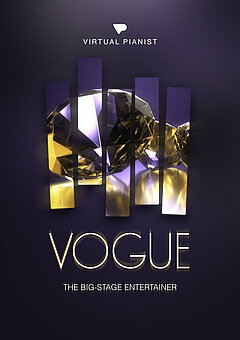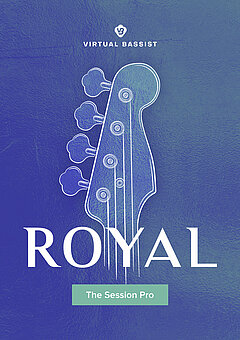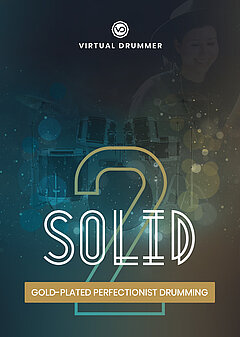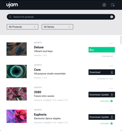Getting the Most Out of Virtual Pianist VOGUE
A look inside UJAM’s first piano VST and how you can create virtuosic piano parts on demand, no matter your proficiency level.
MAY 26TH, 2022
A lot of our users are non-keyboardists who struggle with creating convincing piano tracks. Even professional producers who don’t play keyboard have that problem. Virtual Pianist is our answer to how to solve that! Read until the end of this article for a brief rundown of VOGUE:
In the past, if you’ve always wanted to add piano parts to your songs but aren’t a pianist yourself, it takes an incredible amount of time and work to develop a good touch. Now, you no longer have to become a virtuoso to create the parts you’re looking for — that’s where Virtual Pianist VOGUE comes in. All you need to do is provide a chord progression, and VOGUE will intelligently flesh it out for you! First we’ll cover how to start playing and then dive into some of the essential settings so you can sculpt the sound to your liking.
Getting started
Before you get started, look at the gold and purple piano roll just below the Key and Chord section — this allows you to control the fullness of the chord playback. Extending the right end allows you to get more high notes, while extending the lower end gives you more bass and root notes. This makes the performance more dynamic and, dare we say, virtuosic, and the Busyness control in the bottom right offers an additional way to add extra notes and more variation in between. The octave you choose to choose to play chords also affects the range of the performance; together, these three elements give you control over “how much” you get from each chord.
As for what is being played, you’ll find that in the Style section — this is where you’ll find all the core patterns VOGUE has to offer, forming the backbone of everything you hear. These Styles don’t contain notes per se; they’re akin to collections of note intervals that can be spread dynamically across anything you play, and they even take into account the chord inversions you choose (the order of notes in the chord from the bottom up).
Playing chords and building complex phrases
As you play notes, VOGUE detects chords and will map the patterns appropriately across them, creating an organic, realistic performance without you having to enter any note phrases yourself! This provides a more realistic feel vs. simply transposing the same notes to different chords, allowing you to create fully fleshed out piano parts even when the only thing in the piano roll is a few chords. From here, in the lower register of the UI you’ll find Phrase keyswitches with varying intensities. For each Style selection, these offer different levels of intensity and complexity, allowing you to expand or contract the scope of the playing as you see fit.
If you want to get even simpler and play only a single note at a time, select an option from the Key drop down menu and VOGUE will use those as bass notes and choose the chord that’s appropriate for that key. Any time you want to rough out a piano part in as little time as possible, this can save you a ton of time!
Character and feel
The Character section is where you can control the feel of the piano body, whether you’re looking for an open vs. closed lid, soft vs. bright timbre, etc. There are 5 controls for the “anatomy” of the piano, each of which offers a different feel: Emotion (dark, closed lid), Ballad (slightly open lid, mid-range emphasis, soft high end), Concert (moderately bright, open lid), Power (bright and thick, round tone), Plastic (thin and tinny, almost toy-like). Cycle through these profiles and see which one best suits your needs — if you’re not sure, you can always start by using a darker profile for slow or soft songs and a brighter one for fast or aggressive songs.
You’re not limited to the surface-level controls on VOGUE’s UI. Click on Timing in the bottom right hand corner, and you’ll see several options pop up that dramatically influence the performance of the chords you select. The first and perhaps most dramatic are Sync, allowing you to choose whether to sync the performance to the downbeat or restart on every chord (for the most part, you’ll be better off selecting the default option, Song Position), along with Speed, giving you the option of half- and double-time performances.
Extras and effects
Depending on the style you’re shooting for, you might enjoy sliding the Swing level to the right — the further you slide it, the more extreme the swing feel, making this a great option for jazz and certain types of pop. Once you’ve done all the broad-stroke work here, try playing with the Humanize control; Tight locks every note to the beat with maximum precision, but this isn’t always ideal when you want to achieve realism. Setting it toward Loose adds inconsistency to the timing, bringing you closer to the sound of a live pianist (their playing is often less accurate than they’d like you to believe ... just don’t tell them we said that).
Like many other UJAM plugins, Virtual Pianist includes a Finisher multi-effect, allowing you to shape the sound of your piano however you like. For a muted percussive sound, the Attack Reshape setting does the job; for dreamy soundscapes, call up Granular Paradise; and to create synthesizer-like textures, the Synthesizerizer preset is an excellent choice. To bring it all together, top it off with one of the Ambience settings to add some glow and space to the piano and / or compress it with the Dynamics knob in the Master section.
Wrapping up
If you aren’t a natural-born pianist, or if you are and want to save some time, Virtual Pianist VOGUE is the most effective way to create piano parts on demand. Just provide the chords, tweak a few settings, and you’ll be well on your way to adding the perfect piano part in any genre.
Plus, if you’re feeling adventurous or you already feel at home with the keyboard, you can switch VOGUE from Player to Instrument, “unlocking” the plugin and allowing you to play it just as you would a traditional piano sample library! No matter your level of skill or comfort, you’ll never have to shy away from producing with piano parts ever again.
About the Author
Harry Lodes is a copywriter, marketing consultant and content writer for audio and ecommerce brands. He lives in the Philadelphia area, releasing Eastern/Western hybrid EDM under the artist name KAIRI hearkening back to his roots in Berklee College of Music.
Stay up to date
Sign up and we’ll send you an e-mail with product news and helpful stuff every now and then. You may unsubscribe at any time.
Defy Limits
We develop software solutions that enable people to create, consume and interact with music.