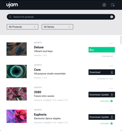Authorization Instructions
Download Installer
If you didn’t install the trial version yet, please download the UJAM App or product installer first.
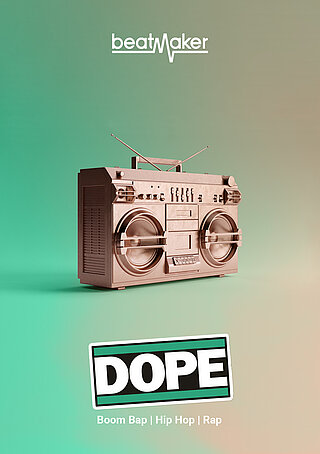
DOPE 2
-
Please agree to our Terms and Conditions to proceed.
Download DOPE 2 via the UJAM AppDownload
How to install your new plug-in!
Make sure you‘re connected
To obtain your license, DOPE 2 needs to communicate with our authorisation servers. This requires an internet connection.
Launch your Instrument in your DAW
Open your favourite Digital Audio Workstation and load DOPE 2
Enter your credentials
Enter the e-mail address and password you selected during your license purchase. Hit the “Authorize“ button. Congrats! DOPE 2 is now fully authorised.
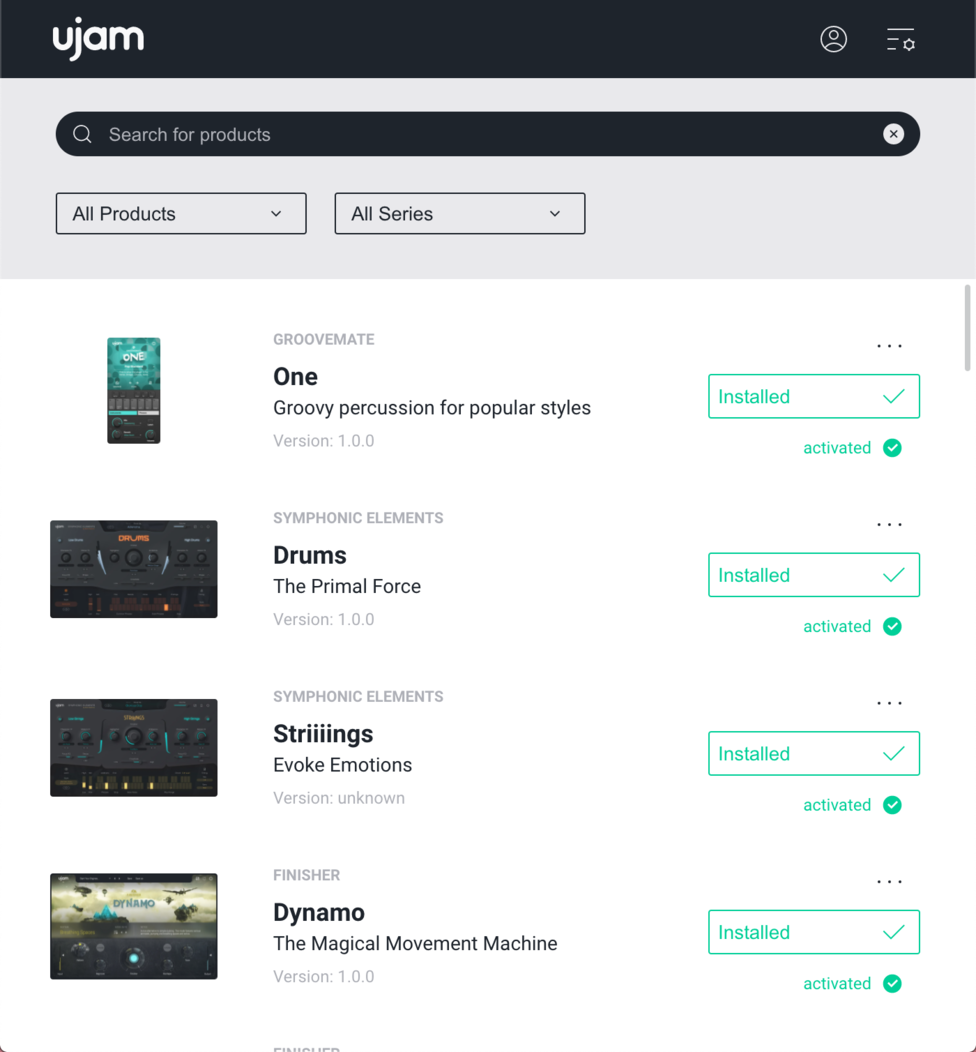
The UJAM App
The UJAM App comes with features like Trial Downloads, an updated filter- and a new search bar, improvements like Pausing and Resuming Downloads. Tedious downloads of single plug-ins and bundles are a thing of the past: find all UJAM plug-ins in one place.