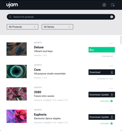Apple’s M1 Chip: What Music Producers Need to Know
Everything you need to know about compatibility and performance, and how to decide if it’s time to take the leap
September 15TH, 2022
Are you curious if Apple's M1 chip can take your music production to another level? Read this article and find out about the performance of the chip itself and if it has any advantages that you need to know.
If you’re looking for FAQ’s on the recent Beatmaker M1 update, please click here to enter our support area.
M1 and DAWs
This is the number 1 question on every serious producer’s mind, and it’s a valid concern — immediately following the M1’s release, many plugins were entirely incompatible with the new generation of Macbooks. Apple’s solution to this is its Rosetta software, designed to translate programs made for Intel-based chips into this new format. While this proved to be an effective solution to the compatibility issue, software translations like this place additional demands on the CPU, especially in case of processing as intense as is involved with audio plugins. Coupled with Rosetta’s additional overhead for translating entire DAWs, serious performance issues ensued, creating serious issues for audio industry professionals.
Since Apple owns Logic Pro, this gave their DAW a significant advantage over others at first. However, now that we’re almost 2 years into this transition, most common DAWs run natively in M1-enabled Apple computers. You can comfortably use your DAW of choice without suffering the performance losses associated with Rosetta’s translation overhead! That answers the question of music production and editing software ... but what about audio plugins?
Plugin compatibility
This is where things get a bit more complicated. While most audio professionals can count the number of popular DAWs on two hands, there are a tremendous number of plugin developers and exponentially more plugins on the market. Each plugin has to be individually programmed to work with both Intel and M1-based processors, which creates a significant delay in the amount of time it takes for developers to update plugins to Apple’s new standard. Even after nearly 2 years since its initial release, many plugin companies still haven’t been able to achieve full compatibility with their product rosters.
To maximize the efficiency of your production setup, this is something to be mindful of as it can have a notable impact on performance. A simple Google search should tell you whether a plugin is M1-compatible — if it’s not, you can generally still use it on your M1 computer, though the performance will be impacted to a degree. If you have your eye on a particular plugin with unique features, the performance tradeoff may very well be worth it ... just make sure you have the full picture when diving in!
At the time of writing, only the 12 Beatmakers of UJAM’s current 43 plugins are M1-compatible and will run natively on any M1 computer! The remaining ones are being updated soon, after which our entire catalog of products will be fully M1-compatible — stay tuned for some big updates! Click the button below to open the App and download the latest Beatmaker version.
M1 in practice
While there are still some kinks to work out with many audio software companies, it’s worth noting the M1’s massive improvements in speed and computing power. Apple has made substantial improvements with its processor, and it’s now possible to have much more densely packed DAW sessions without having to be conservative with track counts and effect chains.
In practice, this means there are fewer restraints placed on your creativity, shortening the time it takes to get from ideas to fully finished songs. You also have more flexibility, as it’s far more likely you’ll have spare CPU resources you can use to open up synth patches and make tweaks up until the very end of your production workflow if you so choose. There’s something to be said for committing to your ideas rather than laboring over them unnecessarily, but it’s certainly fun having the freedom to be a little sloppier and “in the moment” as you create.
Put simply: If you want more speed and power as a music producer, this CPU can deliver! Now that some time has passed and developers are catching up, there’s a clear benefit to have an M1 machine in your setup as a Mac user. PC builds are a different case entirely and that discussion is more complicated, but with Apple products there’s a clear winner over the older Intel chips.
Should you upgrade?
Macs and Macbooks are a sizable investment, especially if you get one of the more heavily decked-out options. If you’re using a pre-M1 computer and are wondering whether you should pull the trigger on a newer model, there are several things to consider:
- Is the age of your workstation directly impeding your ability to work effectively? Are there stutters, frequent slowdowns, or do you find yourself having to bounce way more tracks to audio than you should? M1’s improvements in efficiency could be worth making the shift.
- If you work on MacOS, it may only be a matter of time until your existing computer becomes outdated. To “future proof” your setup, pay attention to compatibility updates so you can get a feel for when it’s showing its age.
- Do you value speed of execution and jotting down ideas more than you do getting new gear? If so, it may be worth prioritizing the purchase of an M1-enabled computer to speed up your workflow.
- Do you produce frequently on the go? M1 Macbook Pros are fanless, meaning no more burning your legs while it rests in your laptop! Plus, they’re silent as a result, allowing you to have better sound isolation even outside your home production setup.
There are plenty of other considerations, but these provide a solid start — not everyone needs an M1 device quite yet, and this should help you decide whether the time is right!
Wrapping up
There are numerous advantages to switching to Apple silicon and its M1 chip architecture from a speed and processing power standpoint, not the least of which is the ability to work with much larger DAW sessions on nothing more than a laptop. Music technology continues to democratize the ability to create professional, finished music from anywhere, and the M1 chip is a massive stride by Apple in that direction.
Not all plugins are guaranteed to be M1-compatible, but Apple’s Rosetta software allows nearly any of them to be translated to the correct architecture with a slight hit to performance. The vast majority of UJAM’s plugins run natively in Apple silicon, and the exceptions will be getting a major update soon with new content and full compatibility — you can find an incredible range of tools for producers, composers, songwriters and more right here!
Stay Up To Date
Sign up and we’ll send you an e-mail with product news and helpful stuff every now and then.
Defy Limits
We develop software solutions that enable people to create, consume and interact with music.